|
|
|
|
Soldiers at War-- modify it!
Download this page (.rtf document) for reference: modify.zip When I first played Soldiers at War, I was surprised to find that there were no custom editing programs or cheats to modify the basic aspects to the game. I concluded that the game was so unpopular that no one had ever tried to make special programs for it. (After all, most other games have at least one cheat program!) However, I realize now that all that you need to change many of the basic aspects of the game is a simple text editor (such as Notepad)! Yes, that's right! Most of the data files are in plain-text format! No special programs are needed, nor do you need to look up hex/binary addresses, thankfully. Therefore, even a non-programmer can modify many things. Take a look in your \ Soldiers at War \ Data \ folder . You'll find some interesting files here, including the following:
edit it (right click on the file, select Properties, and uncheck the Read Only box):
Yes, you can list your name in the credits, if you really want to, as well as the portrait number assigned to your name! Play around with this! Invent some fascinating job titles! (]:-) You can change many aspects of your platoon, including rank, encumberance, name and portrait of each soldier, as well as assigning each soldier some equipment! This one is the most fun to change: Simply type the following exactly (including underlines) after RANK: Captain 1st_Lieutenant 2nd_Lieutenant Master_Sgt 1st_Sgt Staff_Sgt Sergeant Corporal Private After ENC:, type any number. 30 is the theoretical maximum, but you can go above this (I've reached 54 successfully)! I always felt that the soldiers should be able to carry more than the defaults. Anything above 44-46 is probably pointless, as you'll fill up all of your equipment slots first before reaching your encumberance weight limit. After playing around with this, encumberance values higher than 30 only seem to work for individual campaigns. When a soldier is promoted in a campaign, you get a mesh error message and your encumberance drops to a maximum of 30. (]:-( The only way to get around this would be to make all of your soldiers Captains (so that they won't get promoted and won't have their encumberance ratings changed automatically). I guess that many of you could live with that! This is simply a number. It follows the exact order of the faces shown in the scenario editor. Click through the types of faces and count, beginning with 1 (Nick Tyson). type these exactly in PRIMARY: and SECONDARY: Semi/Automatic (semi-automatic and light automatic weapons) SubmachineGun (submachine guns) BoltAction (single-shot bolt action rifles only) Pistol MachineGun (heavy machine guns only) Explosive (includes bazookas and flame-throwers) If you're not sure about the classification of a weapon, just open up "equip.def" and look at the weapons class (WC) for any weapon: WC=1 (pistol) WC=2 (submachine gun) WC=3 (bolt-action rifle) WC=4 (semi-automatic rifle) WC=5 (heavy machine gun) WC=6 (explosive) to make any soldier a medic (obviously, you'll have a higher medical rating!), change the value from zero (0) to one (1). Yes, you can pre-equip any of your soldiers with your favorite tools! This is perhaps the most difficult thing to edit: if you make a mistake with the placement of any item, the game will not work!! Please make backup copies of platoon.dat before giving any soldier his equipment! Be particularly careful of the MESH placement, as well as the X and Y coordinates of each. X controls horizontal placement (left=0 to right) and Y controls the vertical placement (from top=0 to bottom) Please view the diagram below for the exact MESH numbers: 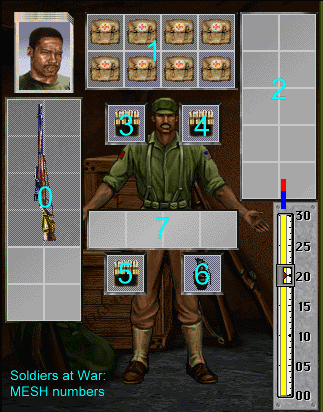
mesh 0 = left arm (2 x 6) mesh 1 = backpack (4 x 2) mesh 2 = right arm (2 x 5) mesh 3 through 6 = pockets (1 x 1) mesh 7 = pistol belt (4 x 1) Here is how Nick Tyson's platoon.dat file would look for the above example, if you wanted to pre-equip him as shown: NAME:Nick Tyson NICKNAME: NATIONALITY: American RANK: Captain ENC: 36 PRIMARY: Semi/Automatic SECONDARY: SubmachineGun MEDIC: 1 SPRITE: American1 PORTRAIT: 1 MESH: 0 X: 0 Y: 0 EQUIPMENT: 21 ##M1E7 MESH: 3 X: 0 Y: 0 EQUIPMENT: 75 ##30'06 Springfield (8) MESH: 4 X: 0 Y: 0 EQUIPMENT: 75 ##30'06 Springfield (8) MESH: 5 X: 0 Y: 0 EQUIPMENT: 75 ##30'06 Springfield (8) MESH: 6 X: 0 Y: 0 EQUIPMENT: 37 ##M2 MESH: 1 X: 0 Y: 0 EQUIPMENT: 49 ##Med Kit MESH: 1 X: 1 Y: 0 EQUIPMENT: 49 ##Med Kit MESH: 1 X: 2 Y: 0 EQUIPMENT: 49 ##Med Kit MESH: 1 X: 3 Y: 0 EQUIPMENT: 49 ##Med Kit MESH: 1 X: 0 Y: 1 EQUIPMENT: 49 ##Med Kit MESH: 1 X: 1 Y: 1 EQUIPMENT: 49 ##Med Kit MESH: 1 X: 2 Y: 1 EQUIPMENT: 49 ##Med Kit MESH: 1 X: 3 Y: 1 EQUIPMENT: 49 ##Med Kit END(Please look at other soldiers in the platoon.dat file for more ideas on placement and types of equipment.) Here is a full list of equipment numbers: ####################################### # EQUIPMENT NUMBERS # ####################################### Weapons: 00: Colt M1911A1 01: OSS M1942 02: Glisenti M10 03: Walther PP 04: Mauser HSc 05: P-08 Luger 06: Walther P38 07: ThompsonM1928A1 08: ThompsonM1A1 09: M3A1 10: MAB 38A 11: MAB 38/42 12: MP35/I 13: MP40 14: M1903 A4 15: Fucile Mod 91 16: KAR 98K 17: Gew 33/40 18: M1 Carbine 19: M2 Carbine 20: M1 Garand 21: M1E7 22: BAR A2 23: MP 43 24: FG 42 25: Gew 43 26: M1919 A4 27: M1919 A6 28: Modello 37 29: MG 34 30: MG 42 31: M19A1 Bazooka 32: Sturmpistole 33: Panzerschreck 34: Panzerfaust 35: M1A1 Flame 36: M2-2 Flame Explosives: 37: M2 38: Mk A3 39: Satchel Charge 2lbs 40: Satchel Charge 10lbs 41: AN-M8 42: Gr 24 43: Geballte Ladung 44: M9A1 Anti-Tank/Adapter 45: M1939 Egg Knife: 46: Knife Equipment: 47: Radio 48: Wire Cutters 49: Med Kit 50: Metal Detector 51: M1 Grenade Launcher 52: M8 Grenade Launcher 53: M7 Grenade Launcher 54: Map 55: Secret Documents 56: Blueprints 57: Key 58: Dog Tags 59: Book Ammo: 60: 45 ACP (7) 61: 45 ACP (10) [NOT USED-- INVISIBLE] 62: 9mm Glisenti (7) 63: 32 ACP (8) 64: 9mm Parabellum (8) 65: 45 ACP (100) 66: 45 ACP (30) 67: 9mm Modello 38A (40) 68: 9mm Parabellum (40) 69: 9mm Parabellum (32) 70: 30'06 Springfield (5) 71: 6.5mm Carcano (6) 72: 7.92mm Mauser (5) 73: 30 M1 Carbine (15) 74: 30 M1 Carbine (30) 75: 30'06 Springfield (8) 76: 30'06 Springfield (20) 77: 7.92mm Kurz (30) 78: 7.92mm Mauser (20) 79: 7.92mm Mauser (10) 80: 30'06 Springfield (250) 81: 8mm Modello 35 (20) 82: 7.92 Mauser (250) 83: 60mm Rocket (1) 84: 26mm Anti-Tank (1) 85: 88mm Rocket (1) 86: Gas/Napalm (6) [NOT USED-- INVISIBLE] 87: 15cm AT Grenade (1) [NOT USED-- INVISIBLE]equip.zip : download the equipment list above You can change equipment, such as weapons and ammo, by altering this file. For example, take a look at this portion of equip.def to see what you can alter: Firearm definitions: #W/H = width and height of weapon in outfitting screen #TOF = Type of fire,SA=semi-automatic, BA=bolt action, etc. #RT = reload time, no. of action points to reload weapon #ROF = rate of fire, number of rounds expended per 'shot' #AT = ammo type, for reference to the ammo list below #ACC = accuracy rating of weapon, see disign doc #DC = damage class, for determining damage to characters #PENT = penetration, campared against the protection value # of objects in the map #DR = damage rating, indicates the amount of destructive force # of the weapon, for damaging objects on the map, # has no bearing on damage to characters #SPR = ??????????????? #PRI = Priority of the weapon, listed above #SNS = Assigned sound single shot #SNA = Assigned sound automatic fire #SNP = assigned sound weapons locker placement #SNEX = assigned sound explosion #WC = Weapons class for primary & secondary training ##none=0, ##pistol=1, ##submachinegun=2, ##bolt=3, ##semiauto=4, ##machinegun=5 ##explosive=6,Even if you don't change this file, it's useful to look at the exact accuracy, rate-of-fire, and damage class for each weapon. After looking at this, I was surprised to learn that the M1 Garand has a higher accuracy and damage than the M1 Carbine, and both have the same rate-of-fire (in the game)! Ammo can be changed as well! You can change the name and capacity of any ammo clip that you'd like! This is another solution to the game's tendency to not allow your soldiers to carry enough equipment. For example, you could assign a capacity of 16 for each 8-round Springfield clip, doubling the capacity for the same weight and space (although with a slightly unfair advantage in that you wouldn't need to reload until all 16 rounds have been used.) You can use this cheat to grandiose extremes: have a modified pistol with top accuracy (15), DC=9, DR=6 (damage to objects equal to a 10-lb satchel charge!) a rate-of-fire of 15-25 (equal to the best heavy machine gun!), and 800-round capacity clips!! Or, imagine a bazooka with rockets that have a capacity of greater than one, semi-automatic or automatic rate-of-fire, and a tripled damage radius! Such examples illustrate that perhaps it's best not to alter this file, unless you don't care about having potentially unfair advantages! But what the heck! Have some fun with it! (]:-) You can change the basic stats assigned to each rank, such as agility, medical skills, as well as primary and secondary training point bonuses. You can change stats for any nationality! The first set of numbers determines the amount of points you are awarded in each mission, based on the number of enemies you kill and the number of men in your squad: fewer people in your squad will result in more points per kill. Each member receives another 25 points for surviving a mission:
Mission Points:
# Enemy KIA or Enemy WIA Mission
# Incapacitated Completed
#----------------------------------------------------------
5 0 25
7 0 25
10 0 25
12 0 25
15 0 25
17 0 25
20 0 25
25 0 25
END
(Therefore, if there are 8 men in your squad, you get 5 points per
enemy. If you have 5 men, each kill counts for 12 mission points, and a 3-man squad would get 17 points per incapacitated enemy.) The next sets of numbers (not shown) deduct mission points for misconducts and determine the probabilities for earning medals relative to the amount of mission points that each soldier has earned. Most importantly, you can change the amount of mission points needed to advance in rank. If you don't want to alter your platoon, but wished that they would improve more rapidly, try lowering the values in Administ.dat! They are definitely on the high side (EX.: 500 points to advance from 1st Lieutenant to Captain??) |